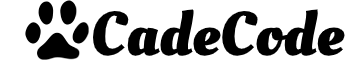# Java 文件与 IO 流
# File 类
File 类,Java 中用于表示文件或目录的类
传入路径是文件则表示一个文件,是目录则代表目录
new File(String path)创建、删除、重命名文件
创建文件
// 定义 File 对象 File file = new File("/home/a.txt"); // 文件不存在 if (!file.exists()) { File parent = file.getParentFile(); // 创建目录 if (!parent.exists() && !parent.mkdirs()) { System.out.println("目录创建失败"); return; } try { if (file.createNewFile()) { System.out.println("文件创建成功"); } } catch (IOException e) { throw new RuntimeException(e); } }删除文件,如果是非空文件夹,则无法删除
// 立即删除 file.delete(); // 虚拟机关闭时删除 file.deleteOnExit();重命名文件
// 需要保证 newFile 的父目录存在 File newFile = new File("/home/txt/b.txt"); if (file.renameTo(newFile)) { System.out.println("文件重命名成功"); }File 类常用 API
exists() 判断是否存在 getName() 获取名称 getPath() 获取路径 isDirectory() 是否是目录 isFile() 是否是文件 createNewFile() 创建新文件 delete() 删除 renameTo() 重命名 mkdir() 创建一层目录 mkdirs() 创建多层目录 listFiles() 获取该目录下所有文件的集合
# 字节流
以字节为单位读写数据的流
# 字节输入流
常用的字节输入流
ByteArrayInputStream 字节数组输入流 FileInputStream 文件字节输入流 FilterInputStream 过滤器字节输入流 BufferedInputStream 带缓冲区字节输入流 PipedInputStream 管道字节输入流文件字节输入流
创建文件输入流
// 指定文件路径 FileInputStream(String path) // 传入 File 对象 FileInputStream(File file)读取一个字节
File file = new File("/home/a.txt"); try { FileInputStream inputStream = new FileInputStream(file); List<Byte> bs = new ArrayList<>(); int b; while ((b = inputStream.read()) != -1) { bs.add((byte) b); } // List<Integer> 转 byte[] byte[] bytes = new byte[bs.size()]; for (int i = 0; i < bs.size(); i++) { bytes[i] = bs.get(i); } // 打印字符串,new String(byte[] bytes) System.out.println(new String(bytes)); } catch (IOException e) { throw new RuntimeException(e); }read() 方法返回每次读到的字节,但返回值是 int 类型,是为了将 -1 作为读取结束的标识,并且可以和字节 -1 区分开来,使用 int 的低 8 位来表示 byte
一个负数的二进制表示为反码加一,即补码,如果返回 byte 则无法区分 -1 是标识还是数据
批量读取字节
FileInputStream inputStream = new FileInputStream(file); List<Byte> bs = new ArrayList<>(); // 创建一个用于接收的临时字节数组 byte[] buf = new byte[4]; int len; while ((len = inputStream.read(buf)) != -1) { // 遍历数组,加入到 Byte List 中保存 // 防止最后一次读取没有占满 buf,每次按读取的字节数遍历 for (int i = 0; i < len; i++) { bs.add(buf[i]); } } // List<Byte> 转 byte[] byte[] bytes = new byte[bs.size()]; for (int i = 0; i < bs.size(); i++) { bytes[i] = bs.get(i); } System.out.println(new String(bytes));read(byte[] bytes) 每次读取一个字节数组,返回实际读取的长度
# 字节输出流
常用的字节输出流
ByteArrayOutputStream 字节数组输出流 FileOutputStream 文件字节输出流 FilterOutputStream 过滤器字节输出流 BufferedOutputStream 带缓冲区字节输出流 PipedOutputStream 管道字节输出流文件字节输出流
创建文件输出流
// 指定文件路径 FileOutputStream(String path) // 传入 File 对象 FileOutputStream(File file) // 传入 append 方式,false = 覆盖,true = 追加 FileOutputStream(File file, boolean append)FileOutputStream 默认为覆盖模式
以覆盖模式打开输出流,及时没有写入任何内容,文件也会被清空
批量写入字节数组
File file = new File("/home/a.txt"); try { FileOutputStream outputStream = new FileOutputStream(file); String str = "123我😂"; outputStream.write(str.getBytes()); } catch (IOException e) { throw new RuntimeException(e); }flush 方法
部分 Outputstream 子类实现了缓存机制,如 BufferedOutputStream,为了提高效率可能先会缓存数据等待一起发,flush 的作用是强制将缓存中的数据发出去
也有些 Outputstream 子类在 close 方法中调用了 flush 方法,如 FileOutputStream、FilterOutputStrea
复制文件
File file = new File("/home/a.txt"); File file2 = new File("/home/b.txt"); try { FileInputStream inputStream = new FileInputStream(file); FileOutputStream outputStream = new FileOutputStream(file2); byte[] buf = new byte[1024]; int len; // 边读边写 while ((len = inputStream.read(buf)) != -1) { outputStream.write(buf, 0, len); } } catch (IOException e) { throw new RuntimeException(e); }
# 字符流
# 字符编码
为什么需要字符编码?
计算机只能存储二进制数字,所以每种字符都需要使用二进制表示,才能在计算机中存储
而字符和二进制的映射关系称为编码
编码的本质:
将一个字符表示为一串二进制数,即字节数组,并且可以完成从字节数组到字符的转换
难点在于当一个字符需要多个字节表示时,如何判断字节是否是字符的开始以及字符的字节数
码点
在一定的编码规则下,一个码点映射一个字符
常见的字符编码
ASCII,128 个字符,32 不可打印字符,10 数字,26 大小字母,26 小写字母,34 标点符号
GB2312,中国发布的中文字符集,总字符数 7445
Unicode,统一码联盟提出,被称为万国码
# Unicode
Unicode 字符集
Unicode 13.0 版本中已经收录了 14 个个字符
Unicode 编码以 U+ 开头,汉字区间 4E00-9FFF,第一个汉字是 ‘一’,U+4E00
Unicode 只负责对字符进行编码,该编码具体如何存储为二进制,由编码方案决定
常见的 Unicode 编码方案有 UTF8、UTF16、UTF32
UTF16
Java 语言内部存储字符串使用了 UTF16 编码,该编码方案使用两个或四个字节表示字符
Java 中一个 char 占两个字节,是一个代码单元,Unicode 编码表中靠后的字符需要两个 char,即两个代码单元,四个字节。需要两个字节表示的字符称为基本字符,范围是 U+0000 到 U+FFFF,需要四个字节表示的字符称为辅助字符,范围是 U+10000 到 U+10FFFF
辅助字符,如 emoji 表情符号,是不可以赋值给 char 的,只能使用 String 来存放,String 底层会使用两个 char 去存放
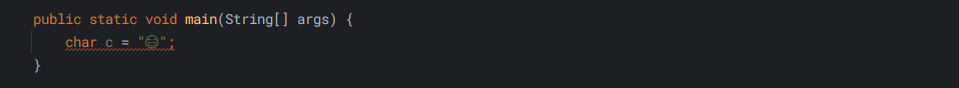
如何正确获取字符串的字符数?
// String s = ... // 字符数,码点数 int num = s.codePointCount(0, s.length()); // 码点数组 int[] points = s.codePoints().toArray();如何判断辅助字符?
// 判断码点是不是辅助字符 Character.isSupplementaryCodePoint(int point); // 判断 char 是不是表示辅助字符的一部分 Character.isSurrogate(char c)Java 9 String 底层使用 byte 数组代替 char 数组
在纯拉丁字母的字符串使用 latin1 字符集来表示,latin1 每个字符使用一个字节,更加节约空间
String 增加了一个新的 coder 字段来标识编码方式,复杂字符串依然使用 UTF16 编码
UTF8
UTF8 中英文占 1 字节,拉丁文占 2 字节,中文占 3 字节,其他象形文字占 4 字节
UTF8 编码特点
在多字节表示的字符中,第一个字节有多少个连续的 1,就代表有多少个字节 在多字节表示的字符中,除了第一个字节外,其余字节都以 10 开头 例如,汉字‘一’的编码方式: Unicode 码 U+4E00,转二进制 01001110 00000000 UTF-8 编码的二进制:111-00100 10-111000 10-000000根据 UTF8 编码的特点,遍历一个字节数组,读到每一个字节都可以根据规则找到属于该字符的所有字节,那么就可以完成字节数组到字符的转换
UTF-8 对不同字符使用了不同数量的字节去存储,相比 UTF16 更加节约空间,但是 Java 为什么不使用 UTF8 作为内置编码呢?
因为 UTF8 分了多种情况编码,在随机访问时处理逻辑复杂,影响效率
# 字符输入流
常用的字符输入流
CharArrayReader 字符数组输入流 InputStreamReader 字节输入流转字符输入流 FileReader 文件字符输入流 FilterReader 过滤器字符输入流 BufferedReader 带缓冲区字符输入流 PipedReader 管道字符输入流文件字符输入流
创建文件输入流
// 指定文件路径 FileReader(String path) // 传入 File 对象 FileReader(File file) // JDK 11 支持传入字符集编码方式 // 指定文件路径、编码 FileReader(String path, Charset charset) // 传入 File 对象、编码 FileReader(File file, Charset charset) // JDK 8 可以使用 InputStreamReader 指定字符集编码方式 InputStreamReader(InputStream inputStream, Charset charset);读取一个字节
File file = new File("/home/a.txt"); try { FileReader reader = new FileReader(file); List<Character> bs = new ArrayList<>(); // read 返回 -1 表示结束 int b; while ((b = reader.read()) != -1) { bs.add((char) b); } // List<Character> 转 char[] char[] chars = new char[bs.size()]; for (int i = 0; i < bs.size(); i++) { chars[i] = bs.get(i); } // 打印字符串,char[] chars System.out.println(new String(chars)); } catch (IOException e) { throw new RuntimeException(e); }也可以使用 read(char cbuf[], int off, int len) 系列方法来一次读取多个字符
# 字符输出流
常用的字符输出流
CharArrayWriter 字符数组输出流 OutputStreamWriter 字节输出流转字符输出流 FileWriter 文件字符输出流 FilterWriter 过滤器字符输出流 BufferedWriter 带缓冲区字符输出流 PipedWriter 管道字符输出流 PrintWriter 打印输出流文件字符输出流
创建字符输出流
// 指定文件路径 FileWriter(String path) // 传入 File 对象 FileWriter(File file) // JDK 11 支持传入字符集编码方式 // 指定文件路径、编码 FileWriter(String path, Charset charset) // 传入 File 对象、编码 FileWriter(File file, Charset charset) // JDK 8 可以使用 OutputStreamWriter 指定字符集编码方式 OutputStreamWriter(OutputStream OutputStream, Charset charset);写入一个字符串
File file = new File("/home/a.txt"); try { FileWriter writer = new FileWriter(file); writer.write("你好"); writer.flush(); } catch (IOException e) { throw new RuntimeException(e); } // 可以不写 flush 方法,因为 OutputStreamWriter 关闭时会完成 flush 操作也可以使用 write(char cbuf[], int off, int len) 系列方法来一次写入多个字符