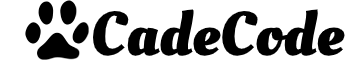# Java NIO
# NIO 的含义
在 Java 编程世界中 NIO 有两中含义,一是 new IO,二是 non-blocking IO
new IO
nio 是 Java 1.4 引入的新的 IO 包,用来代替传统的 IO API,旨在提供更好的 IO 性能
non-blocking IO
非阻塞式的同步 IO,相对于 BIO,用来代替阻塞式的 IO API,能提高应用软件的 IO 处理效率
Java nio 包提供了 non-blocking IO 的实现
常说的 NIO 就是指 non-blocking IO
IO 操作
操作系统内存分为用户态和内核态,用户程序只能在自身内存中进行访问,许多危险操作如读写磁盘等需要较高的系统权限,都需要通过内核完成
应用程序实现一次 IO 操作,包含向内核发起 IO 调用和内核执行 IO 处理两个阶段
其中内核执行 IO 操作包含两个过程:
- 从 IO 设备拷贝数据到内核缓冲区
- 从内核缓冲区拷贝数据到用户缓冲区
# NIO 的演进
BIO 的痛点
BIO 是阻塞式 IO,在内核从 IO 设备拷贝数据到内核缓冲区这段时间内需要一直等待
特别是在网络编程中,BIO 的 socket 在建立连接时和读数据时,如果没有连接或者没有数据,都会阻塞
这就导致如果需要同时处理多个连接,就必须开多个线程。对资源的耗费极大,并且效率不高
// BIO Server 示例 ServerSocket serverSocket = new ServerSocket(8080); // 没有连接则阻塞 Socket request = serverSocket.accept(); try { InputStream inputStream = request.getInputStream(); BufferedReader reader = new BufferedReader(new InputStreamReader(inputStream, StandardCharsets.UTF_8)); String msg; // 没有数据则阻塞 while ((msg = reader.readLine()) != null) { // 处理数据 } } catch (IOException e) { // } finally { // }NIO 带来了什么
NIO 在 IO 设备准备数据的过程中,不需要等待,直接返回一个结果来通知程序
在 NIO 网络编程中,等待连接建立和读数据都不是阻塞的,这样就可以使用一个线程循环来管理多个连接
NIO 的原理
NIO 并不是 Java 语言自身实现的一种机制,而是操作系统内核不断的升级迭代,提供的功能支持
例如在 Linux 系统上提供的 fcntl 函数,可以将传统的阻塞式 IO 设置为直接返回结果的非阻塞式
NIO 以及多路复用技术都属于操作系统演进的结果,是底层设施发展带来的红利
IO 多路复用
以 NIO 网络编程为例,尽管可以实现单线程管理多个连接,但通过遍历每一个连接的方式效率不高
随着操作系统的发展,提供了多路复用器相关的函数,如 Linux 系统上的 select、poll、epoll
这些函数可以帮助 NIO 程序管理多个连接,向程序返回哪些连接有数据可读,极大的提高了 IO 效率
# NIO 工具类
# Path 路径工具
Path 是 Java 中对路径的抽象
创建 Path 的方法
// 完整路径 Path path = Paths.get("D:/a.txt"); // 多级路径分开写 Path path1 = Paths.get("D:/", "a.txt");Path 常用方法
toFile() 转为 File getParent() 获取父路径 getFileName() 文件名称 compareTo(Path path) 比较路径相同 startsWith(String str) 是否以字符串开头 endsWith(String str) 是否以字符串结尾 resolve(Path path) 拼接路径 resolveSibling(Path path) 替换路径最后一项
# Files 文件工具
Files 封装了许多操作文件的静态方法
读文件
读取字节数组
Path path = Paths.get("D:/a.txt"); byte[] bytes = Files.readAllBytes(path); String str = new String(bytes, StandardCharsets.UTF_8);读取字符串
// 读取所有行 List<String> lines = Files.readAllLines(path, StandardCharsets.UTF_8);写文件
Path path = Paths.get("D:/a.txt"); String str = "测试文本"; byte[] bytes = str.getBytes(StandardCharsets.UTF_8); Files.write(path, bytes, StandardOpenOption.CREATE);复制文件
Path originPath = Paths.get("D:/a.txt"); Path targetPath = Paths.get("D:/b.txt"); Files.copy(originPath, targetPath, StandardCopyOption.REPLACE_EXISTING);指定 CopyOption,如 REPLACE_EXISTING,表示替换已存在的文件
# 文件打开选项
StandardOpenOption 用来描述一个文件的打开选项
常用的选项
READ 可读 WRITE 可写 TRUNCATE_EXISTING 存在就清空 CREATE 不存在就创建 CREATE_NEW 存在就报错 DELETE_ON_CLOSE 关闭时删除 SYNC 同步更新文件内容和元信息 DSYNC 同步更新文件内容
# NIO Buffer
Buffer 即缓冲区,是内存的一部分,用来平衡磁盘和程序之间速度差异
Buffer 是 NIO 操作的核心,本质上 NIO 的操作就是对缓冲区的操作
常见的 Buffer
ByteBuffer 字节缓冲区 MappedByteBuffer 直接内存缓冲区ByteBuffer 缓冲区的属性
capacity 缓冲区大小 limit 最多存多少元素 position 已经存了多少元素 mark 标记创建 ByteBuffer
// 创建 1025 byte 的缓冲区 ByteBuffer byteBuf = ByteBuffer.allocate(1024);向 ByteBuffer 写数据
String str = "测试文本"; byte[] bytes = str.getBytes(StandardCharsets.UTF_8); byteBuf.put(bytes);从 ByteBuffer 读数据
// 读取一个 byte byteBuf.get(); // 读取到字节数组中 byte[] temp = new byte[1024]; // 读取 temp 长度的字节 byteBuf.get(temp); // 读取 0 到缓冲区数据总长度的字节 byteBuf.get(temp, 0, byteBuf.remaining());remaining() 返回缓冲区数据的长度
hasReamining() 返回缓冲区是否还有数据
写操作和读操作的切换
ByteBuffer 写入数据时,position 指针后移,读数据时会从头开始,读取到 limit 结束,所以写完后读数据需要重置 position 的位置
重置 position 的位置有两个方法
flip 方法
将 limit 置为 positon, position 置为 0,适合读写当前写入位置之前的数据
rewind 方法
将 position 置为 0,不改变 limit 的值,可能会读到多余数据
打标记
在写入数据的过程调用 mark 方法可以在当前 postion 打一个标记,通过 reset 方法可以回退到标记处
flip 和 rewind 方法都会清空 mark
压缩缓冲区
当从缓冲区中读取了部分元素,还有部分没有读时,调用 compact 方法可以将剩余元素移到开始位置,以便可以写入更多数据
compact 方法参数的操作如下:
1. 剩余数据移动到开始位置 2. postion 设置为剩余元素个数 3. limit 设置为 capacity 3. 清空 mark
# NIO Channel
# Channel 介绍
Channel,通道,用来在缓冲区和 IO 设备之间拷贝数据
Channel 接口
接口方法
isOpen() 通道是否打开 close() 关闭通道需要注意:已经关闭的通道无法再次打开
常见的 Channel 实现
FileChannel 文件通道 ServerSocketChannel 服务端套接字通道 SocketChannel TCP 通道 DatagramChannel UPD 通道
# FileChannel
FileChannel,文件通道,用来操作文件
创建 FileChannel
// 方式一,通过 IO 流 FileInputStream fileInputStream = new FileInputStream(filePath); FileChannel readChannel = fileInputStream.getChannel(); FileOutputStream fileOutputStream = new FileOutputStream(filePath2); FileChannel writeChannel = fileOutputStream.getChannel(); // 输入流的 channel 只能读,输出流的 channel 只能写 // 方式二,open 方法 Path path = Paths.get(filePath); FileChannel fileChannel = FileChannel.open(path, StandardOpenOption.CREATE, StandardOpenOption.READ, StandardOpenOption.WRITE);读数据
Path path = Paths.get(filePath); // 创建读 channel FileChannel fileChannel = FileChannel.open(path, StandardOpenOption.READ); // 创建缓冲区 ByteBuffer buffer = ByteBuffer.allocate(1024); // 读数据填充缓冲区 while (fileChannel.read(buffer) >= 0) { // 缓冲区满了如果数据还没读完会返回 0,造成死循环 } // 翻转缓冲区 buffer.flip(); // 从缓冲区取出数据 byte[] bytes = new byte[buffer.remaining()]; buffer.get(bytes); System.out.println(new String(bytes, StandardCharsets.UTF_8)); // 关闭 channel fileChannel.close();FileChannel read 方法返回读取的字节数
返回 -1 表示到达文件结尾,没有更多数据可读
返回 0 表示 buffer 已满,没有读到数据
写数据
Path path = Paths.get(filePath); // 创建读 channel,指定 StandardOpenOption FileChannel fileChannel = FileChannel.open(path, StandardOpenOption.CREATE, StandardOpenOption.WRITE, StandardOpenOption.READ); String msg = "你好,世界!"; // 存入缓冲区 ByteBuffer buffer = ByteBuffer.allocate(1024); buffer.put(msg.getBytes(StandardCharsets.UTF_8)); // 翻转 buffer.flip(); fileChannel.write(buffer); // 关闭 channel fileChannel.close();可以直接使用 ByteBuffer.wrap(msg.getBytes()) 来包装字节数组为一个 Buffer
复制数据
String filePath = "D:/a.txt"; String filePath2 = "D:/b.txt"; // 创建文件通道 FileChannel in = FileChannel.open(Paths.get(filePath), StandardOpenOption.READ); FileChannel out = FileChannel.open(Paths.get(filePath2), StandardOpenOption.CREATE, StandardOpenOption.WRITE); // 创建缓冲区 ByteBuffer buffer = ByteBuffer.allocate(1024); // 循环读取字节 while (in.read(buffer) >= 0 || buffer.position() != 0) { // 翻转缓冲区 buffer.flip(); // 写数据 out.write(buffer); // 压缩缓冲区 buffer.compact(); } // 关闭通道 in.close(); out.close();
# ServerSocketChannel
ServerSocketChannel,服务端套接字通道,用来创建 TCP 通信服务端
创建 ServerSocketChannel
ServerSocketChannel serverChannel = ServerSocketChannel.open();ServerSocketChannel 示例
public static void start() { // 创建客户端套接字通道 ServerSocketChannel serverChannel = ServerSocketChannel.open(); // 绑定监听端口号 serverChannel.bind(new InetSocketAddress(9999)); // 等待客户端连接,阻塞 SocketChannel clientChannel = serverChannel.accept(); // 创建缓冲区 ByteBuffer buffer = ByteBuffer.allocate(1024); // 读取客户端消息 int len = clientChannel.read(buffer); // 打印客户端消息 System.out.println(new String(buffer.array(), 0, len, StandardCharsets.UTF_8)); // 向客户端返回消息 String msg = "Hello client!"; clientChannel.write(ByteBuffer.wrap(msg.getBytes(StandardCharsets.UTF_8))); // 关闭通道 serverChannel.close(); clientChannel.close(); }
# SocketChannel
SocketChannel,客户端的 TCP 通信通道
创建 SocketChannel
SocketChannel clientChannel = SocketChannel.open();SocketChannel 示例
public static void start() { // 创建客户端通道 SocketChannel clientChannel = SocketChannel.open(); // 连接服务端 boolean connected = clientChannel.connect(new InetSocketAddress("127.0.0.1", 9999)); if (!connected) { System.out.println("连接失败"); return; } // 向服务端发送消息 String msg = "Hello server!"; clientChannel.write(ByteBuffer.wrap(msg.getBytes(StandardCharsets.UTF_8))); // 读取服务端消息 ByteBuffer buffer = ByteBuffer.allocate(1024); int len = clientChannel.read(buffer); // 打印服务端消息 System.out.println(new String(buffer.array(), 0, len, StandardCharsets.UTF_8)); // 关闭连接 clientChannel.close(); }
# NIO Selector
# Selector 介绍
Selector,多路复用器,用来实现 IO 的多路复用
为什么需要 Selector?
accept 方法等待连接时会阻塞,read 方法没有数据时也会阻塞,处理多个连接只能开多个线程,有资源耗尽的风险
NIO SocketChannel 和 ServerSocketChannel 相比于 BIO,可以设置为非阻塞,即 accept 和 read 方法都不阻塞,这样可通过一直循环,单线程也可管理多个连接
但是这种基于遍历的连接管理性能不高,需要一个更好的方式来集中管理连接,这时候就需要多路复用器
Selector 的原理
将 Channel 设置为非阻塞后,注册到 Selector 上,指定要监听的事件,如连接事件,可读事件等,每次从 Selector 获取需要响应的事件进行处理
Selector 在 Linux 系统上有几种实现方式,如 select 函数,poll 函数,epoll 机制等
向 select 和 poll 函数传入连接,会返回需要处理的连接,本质上基于遍历实现的,性能一般
epoll 机制含有几个函数,如 epoll_create 用来创建监听器,epoll_ctl 用来注册事件,epoll_wait 用来获取需要处理的事件等
# 使用 Selector
创建 Selector
Selector selector = Selector.open();注册到 Channel 到 Selector
不是所有 Channel 都能使用 Selector,只有 SelectableChannel 的子类才可以
// 创建客户端套接字通道 ServerSocketChannel serverChannel = ServerSocketChannel.open(); // 绑定监听端口号 serverChannel.bind(new InetSocketAddress(9999)); // 设置为非阻塞 serverChannel.configureBlocking(false); // 创建 Selector Selector selector = Selector.open(); // 注册到 Selector serverChannel.register(selector, SelectionKey.OP_ACCEPT);register 方法可以指定要监听的事件,有四种
SelectionKey.OP_ACCEPT SelectionKey.OP_CONNECT SelectionKey.OP_READ SelectionKey.OP_WRITE同时监听多个事件可以使用或运算
serverChannel.register(selector, SelectionKey.OP_ACCEPT | SelectionKey.OP_READ);从 Selector 获取要处理的事件
select() 阻塞等待有事件发生 selectKeys() 返回需要处理的事件 keys() 返回注册的所有事件selectKeys 方法返回 SelectionKey 的集合
SelectionKey 有几个方法用于判断事件类型
isAcceptable() 是否准备好连接 isReadable() 是否可读数据 isConnectable() 是否完成或未完成连接 isWritable() 是否可写数据一般服务端关注 isAcceptable,客户端关注 isConnectable 等
# Socket 通信完整示例
服务端
public class NIOServer { public static void main(String[] args) { startWithSelector(); } @SneakyThrows public static void startWithSelector() { // 创建服务端套字节通道 @Cleanup ServerSocketChannel server = ServerSocketChannel.open(); // 绑定端口 server.bind(new InetSocketAddress(9999)); // 服务端配置为非阻塞模式 server.configureBlocking(false); // 创建通道选择器 @Cleanup Selector selector = Selector.open(); // 服务端注册到 Selector 监听 OP_ACCEPT server.register(selector, SelectionKey.OP_ACCEPT); // Selector 阻塞等待事件 while (selector.select() > 0) { // 遍历准备好的事件 Set<SelectionKey> selectionKeys = selector.selectedKeys(); Iterator<SelectionKey> iterator = selectionKeys.iterator(); while (iterator.hasNext()) { SelectionKey selectionKey = iterator.next(); // 当有客户端连接时 if (selectionKey.isAcceptable()) { acceptHandler(server, selector); } // 当有客户端需要读取数据时 if (selectionKey.isReadable()) { readHandler(selectionKey); } // 移除已处理的 key iterator.remove(); } } } private static void acceptHandler(ServerSocketChannel server, Selector selector) throws IOException { // 获取客户端 SocketChannel client = server.accept(); // 客户端配置为非阻塞模式 client.configureBlocking(false); // 客户端注册到 Selector 监听 OP_READ client.register(selector, SelectionKey.OP_READ); // 向客户端传输信息 String message = "Hello client!"; client.write(ByteBuffer.wrap(message.getBytes())); } private static void readHandler(SelectionKey selectionKey) throws IOException { // 获取客户端 SocketChannel client = (SocketChannel) selectionKey.channel(); // 创建缓冲区 ByteBuffer buffer = ByteBuffer.allocate(1024); // 读取客户端信息 int length = client.read(buffer); // 打印客消息 System.out.println(new String(buffer.array(), 0, length)); } }客户端
public class NIOClient { public static void main(String[] args) { startWithSelector(); } @SneakyThrows public static void startWithSelector() { // 创建客户端 @Cleanup SocketChannel client = SocketChannel.open(); // 采用非阻塞模式 client.configureBlocking(false); // 连接服务端 client.connect(new InetSocketAddress("127.0.0.1", 9999)); // 创建通道选择器 @Cleanup Selector selector = Selector.open(); // 注册到 Selector 监听 OP_CONNECT client.register(selector, SelectionKey.OP_CONNECT); // Selector 阻塞等待事件 while (selector.select() > 0) { // 遍历准备好的事件 Set<SelectionKey> selectionKeys = selector.selectedKeys(); Iterator<SelectionKey> iterator = selectionKeys.iterator(); while (iterator.hasNext()) { SelectionKey selectionKey = iterator.next(); // 当连接服务端成功时 if (selectionKey.isConnectable()) { connectHandler(selector, selectionKey); } // 当有数据可读时 if (selectionKey.isReadable()) { readHandler(selectionKey); } // 移除已处理的 key iterator.remove(); } } } private static void connectHandler(Selector selector, SelectionKey selectionKey) throws IOException { // 获取通道 SocketChannel server = (SocketChannel) selectionKey.channel(); // 检测连接是否完成,当连接未完成时 if (server.isConnectionPending()) { // 继续完成连接,调用该方法时会阻塞,直到完成连接或连接失败 server.finishConnect(); } // 配置为非阻塞模式 server.configureBlocking(false); // 注册到 Selector 监听 OP_READ server.register(selector, SelectionKey.OP_READ); // 连接成功后,向服务端发送数据 String message = "Hello server!"; server.write(ByteBuffer.wrap(message.getBytes())); } private static void readHandler(SelectionKey selectionKey) throws IOException { // 获取服务端 SocketChannel server = (SocketChannel) selectionKey.channel(); // 创建缓冲区 ByteBuffer buffer = ByteBuffer.allocate(1024); // 读取服务端信息 int length = server.read(buffer); // 打印消息 System.out.println(new String(buffer.array(), 0, length)); } }
# 文件目录监听器
WatchService 是 NIO 包提供的用于监听文件目录的工具类
创建 WatchService
WatchService watcher = FileSystems.getDefault().newWatchService(); // 要监视的目录 Path path = Paths.get("D:/c/"); // 注册要监听的事件到监视器 WatchKey watchKey = path.register(watcher, StandardWatchEventKinds.ENTRY_CREATE, StandardWatchEventKinds.ENTRY_DELETE, StandardWatchEventKinds.ENTRY_MODIFY);获取事件通知
// 阻塞获取事件 WatchKey key = watcher.take(); // 循环处理事件 for (WatchEvent<?> event : key.pollEvents()) { // ... }监视器示例
Path path = Paths.get("D:/c/"); @Cleanup WatchService watcher = FileSystems.getDefault().newWatchService(); WatchKey watchKey = path.register(watcher, StandardWatchEventKinds.ENTRY_CREATE, StandardWatchEventKinds.ENTRY_DELETE, StandardWatchEventKinds.ENTRY_MODIFY); while (true) { WatchKey key = watcher.take(); for (WatchEvent<?> event : key.pollEvents()) { // 根据事件类型处理 switch (event.kind().name()) { case "ENTRY_CREATE": System.out.println("创建:" + event.context()); break; case "ENTRY_DELETE": System.out.println("删除:" + event.context()); break; case "ENTRY_MODIFY": System.out.println("修改:" + event.context()); break; } } // 重置监视对象 boolean valid = key.reset(); // 当监视对象失效时(如监控文件夹被删除) if (!valid) { // 移除监视对象 watchKey.cancel(); } }