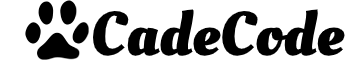# SpringBoot 配置文件
# properties 和 yaml
语法
appliction.properties
server.port=8080appliction.yaml
server: port: 8080在 properties 文件中是以点进行分割的, 在 yaml 中是用冒号进行分割
yaml 是 json 的超集,同样是键值对格式,通过冒号进行赋值,且冒号后赋值时需要一个空格
官方推荐使用 yaml
yaml 支持中文:
需要注意文件编码,使用 UTF-8 确保不会乱码或报错
yaml 支持列表:
my: servers: - dev.example.com - another.example.com # 使用 properties # my.servers[0]=dev.example.com # my.servers[1]=another.example.comyaml 支持单文件多配置:
# 用 --- 分割多个配置 server: address: 192.168.1.100 --- spring: profiles: development server: address: 127.0.0.1 --- spring: profiles: production server: address: 192.168.1.120配置文件优先级
配置文件可存放位置
- 外置,在相对于应用程序运行目录的 /config 子目录里。
- 外置,在应用程序运行的目录里
- 内置,在 config 包内
- 内置,在 classpath 根目录
优先级从上到下递减,同位置 properties 文件比 yaml 优先级高
# 使用 @Value
application.yaml
app:
name: Spring Boot Demo
version: 1.0
App.java
@Component
@Data
@ToString
public class App {
@Value("${app.name}")
private String name;
@Value("${app.version}")
private String version;
}
测试
@SpringBootTest
class DemoApplicationTests {
@Autowired
App app;
@Test
void contextLoads() {
System.out.println(app);
}
}
// App(name=Spring Boot Demo, version=1.0)
注意,静态变量的注入
@Component
@Data
@ToString
public class App {
private static String flag;
// 在 set 方法上 @Value
// 注意该方法不是静态的
@Value("${app.flag}")
public void setFlag(String s) {
flag = s;
}
}
# 使用 @ConfigurationProperties
application.yaml
app:
name: Spring Boot Demo
version: 1.0
App.java
@ConfigurationProperties(prefix = "app")
@Data
@ToString
public class App {
private String name;
private String version;
}
测试
@SpringBootTest
@EnableConfigurationProperties(App.class)
class DemoApplicationTests {
@Autowired
App app;
@Test
void contextLoads() {
System.out.println(app);
}
}
@EnableConfigurationProperties 将 @ConfigurationProperties 标注的类加入 IOC 容器,相当于 @ConfigurationProperties 与 @Component 连用
SpringBoot 2.2 之后还可以使用 @ConstructorBinding,通过构造方法注入
@ConstructorBinding
@ConfigurationProperties(prefix = "app")
@ToString
public class App {
private String name;
private String version;
public App(String name, String version) {
this.name = name;
this.version = version;
}
}
# @PropertyResource
@PropertyResource 常与 @ConfigurationProperties 连用,用来选择指定要读取的配置文件
App.java
@Component
@ConfigurationProperties(prefix = "app")
// 指定配置文件
@PropertySource(value = {"classpath:app.properties"})
@Data
@ToString
public class App {
private String name;
private String version;
}
resource 下的 app.properties
app.name=Spring Boot Demo
app.version=1.1
如果使用 yaml 格式配置文件,指定 yaml 位置,需要自定义 PropertySourceFactory
public class YamlAndPropertySourceFactory extends DefaultPropertySourceFactory {
@Override
public PropertySource<?> createPropertySource(String name, EncodedResource resource) throws IOException {
if (resource == null) {
return super.createPropertySource(name, resource);
}
Resource resourceResource = resource.getResource();
if (!resourceResource.exists()) {
return new PropertiesPropertySource(null, new Properties());
} else if (resourceResource.getFilename().endsWith(".yml") ||
resourceResource.getFilename().endsWith(".yaml")) {
List<PropertySource<?>> sources = new YamlPropertySourceLoader()
.load(resourceResource.getFilename(), resourceResource);
return sources.get(0);
}
return super.createPropertySource(name, resource);
}
}
@Component
@ConfigurationProperties(prefix = "app")
// 指定 PropertySourceFactory
@PropertySource(value = {"classpath:app.yaml"}, factory = YamlAndPropertySourceFactory.class)
@Data
@ToString
public class App {
// ...
}
# 其他方式读取配置文件
JDK 原生方法
Properties 类读取 properties
Properties properties = new Properties(); InputStream stream = this.getClass().getClassLoader().getResourceAsStream("app.properties"); // 或 InputStream stream = this.getClass().getResourceAsStream("/app.properties"); properties.load(stream); String name = properties.getProperty("app.name");ResourceBundle 类读取 properties
// app.properties ResourceBundle bundle = ResourceBundle.getBundle("app"); String name = bundle.getString("app.name");在 SpringBoot 启动前,使用 System.setProperty 方法,可将键值对设置为全局变量,SpringBoot 也会读取该配置
SpringBoot 提供
Environment 类可读取 application.yaml 或 application.properties
实现 EnvironmentPostProcessor 接口,可将任意 yaml 和 properties 配置文件加载到 Environment 中
@SpringBootTest class DemoApplicationTests { @Autowired private Environment env; @Test void contextLoads() throws Exception { String name = env.getProperty("app.name"); System.out.println(name); } }YamlPropertiesFactoryBean 解析 yaml,并转换为 Properties
YamlPropertiesFactoryBean yaml = new YamlPropertiesFactoryBean(); Resource resource = new ClassPathResource("app.yaml"); yaml.setResources(resource); Properties properties = yaml.getObject(); String name = properties.getProperty("app.name"); System.out.println(name);YamlMapFactoryBean 解析 yaml,并转换为 Map
YamlMapFactoryBean yaml = new YamlMapFactoryBean(); yaml.setResources(new ClassPathResource("app.yaml")); Map<String, Object> map = yaml.getObject(); Map<String, Object> app = (Map<String, Object>) map.get("app"); String name = (String) app.get("name"); System.out.println(name);Binder 类负责将对象与配置参数进行绑定,可进行类型转换,以及提供回调方法介入绑定的各个阶段进行深度定制
// 绑定对象,首先要绑定配置 User user = Binder.get(environment) // 将属性绑定到对象上 .bind( "custom.user", Bindable.of(User.class) ) // 获取实例 .get(); // 绑定 Map Map<String,Object> propMap = Binder.get(environment) .bind( "custom.user",Bindable.mapOf(String.class, Object.class) ).get(); // 绑定 List List<String>r list = Binder.get(environment) .bind( "custom.strings",Bindable.listOf(String.class) ).get(); // 转换以及默认值 String datestr = (String) Binder.get(environment) .bind( "custom.date",Bindable.of(String.class) ) // 转换为大写 .map(String::toUpperCase) // 默认值 .orElse("bad date string"); // 绑定过程回调函数 LocalDate str = Binder.get(environment) .bind("custom.date", Bindable.of(LocalDate.class), new BindHandler() { @Override public <T> Bindable<T> onStart(ConfigurationPropertyName name, Bindable<T> target, BindContext context) { log.info("绑定开始{}",name); return target; } @Override public Object onSuccess(ConfigurationPropertyName name, Bindable<?> target, BindContext context, Object result) { log.info("绑定成功{}",target.getValue()); return result; } @Override public Object onFailure(ConfigurationPropertyName name, Bindable<?> target, BindContext context, Exception error) throws Exception { log.info("绑定失败{}",name); return null; } @Override public void onFinish(ConfigurationPropertyName name, Bindable<?> target, BindContext context, Object result) throws Exception { log.info("绑定结束{}",name); } }).get();
# 多环境配置
SpringBoot 的配置文件默认为
application.yml或application.properties不同 profile 下的配置文件由
application-{profile}.yml管理
通过 spring.profiles.active 指定 profile
通过指定
spring.profiles.active属性决定使用具体哪个环境的 profileapplication-{profile}.yml配置文件会覆盖默认配置文件application.yml下的同一属性一般 profile 有以下几种:dev、test、prod
spring: profiles: active: dev通过 maven 指定 profile
在项目或模块的 pom.xml 里添加
profiles节点<profiles> <profile> <id>dev</id> <activation> <activeByDefault>true</activeByDefault> </activation> <properties> <profileActive>dev</profileActive> </properties> </profile> <profile> <id>prod</id> <properties> <profileActive>prod</profileActive> </properties> </profile> <profile> <id>test</id> <properties> <profileActive>test</profileActive> </properties> </profile> </profiles>配置资源过滤
<build> <finalName>ROOT</finalName> <resources> <resource> <directory>src/main/resources</directory> <!-- 过滤资源 --> <excludes> <exclude>application*.yml</exclude> </excludes> </resource> <resource> <directory>src/main/resources</directory> <!-- 是否替换 @xx@ 表示的 maven properties 属性值 --> <filtering>true</filtering> <!-- 引入资源 --> <includes> <include>application.yml</include> <include>application-${profileActive}.yml</include> </includes> </resource> </resources> </build>application.yaml
spring: profiles: active: @profileActive@maven 命令,通过 -P 指定
@profileActive@mvn clean package -Dmaven.test.skip=true -P dev在程序中获取 profile 配置
通过 Environment 类
@SpringBootTest class DemoApplicationTests { @Autowired Environment env; @Test void contextLoads() throws Exception { // 获取生效的 profile 数组 String[] activeProfiles = env.getActiveProfiles(); // 判断 profile 是否生效 Profiles profiles = Profiles.of("dev", "test"); boolean b = env.acceptsProfiles(profiles); System.out.println(activeProfiles[0]); System.out.println(b); } } // dev // true通过注解 @Profile
@Profile("dev","test") // 可以加在类或方法上 // 环境满足时才生效