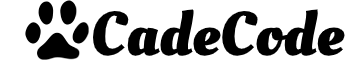# SpringBoot 集成 MyBatis
# 简介
MyBatis 基于 Apache 的开源项目 iBatis,是一款优秀的持久层框架
mybatis-spring-boot-starter 提供了 MyBatis 和 SpringBoot 无缝集成的方式
maven 引入 mybatis-spring-boot-starter
<dependency> <groupId>org.mybatis.spring.boot</groupId> <artifactId>mybatis-spring-boot-starter</artifactId> <version>2.1.1</version> </dependency>SpringBoot 2.x 需要 mybatis-spring-boot-starter 2.1 及以上版本
mybatis-spring-boot-starter 提供的基本功能
- 自动发现存在的 DataSource
- 利用 SqlSessionFactoryBean 创建 SqlSessionFactory
- 创建并注册 SqlSessionTemplate
- 自动扫描 mappers,注册到 Spring 上下文中方便注入
# 基础配置
配置数据源连接
spring: datasource: url: jdbc:mysql://localhost:3306/demo?useSSL=true&useUnicode=true&characterEncoding=UTF-8&serverTimezone=Asia/Shanghai driver-class-name: com.mysql.cj.jdbc.Driver username: root password: root配置连接池和数据源初始化
spring: datasource: # ...(数据源连接配置) # 指定连接池 type: com.zaxxer.hikari.HikariDataSource initialization-mode: always continue-on-error: true # 指定初始化使用的 SQL 脚本 schema: - "classpath:db/schema.sql" data: - "classpath:db/ # 配置 hikari 连接词 hikari: minimum-idle: 5 connection-test-query: SELECT 1 FROM DUAL maximum-pool-size: 20 auto-commit: true idle-timeout: 30000 pool-name: DemoHikariCP max-lifetime: 60000 connection-timeout: 30000常用的连接池有 DBCP,tomcat-jdbc,CP30,Druid 等,SpringBoot 默认使用 hikari
配置 mapper 文件路径
mybatis: mapper-locations: classpath:mybatis/mappers/*.xml type-aliases-package: com.example.demo.model启动类或其他配置类上配置扫描 mapper 接口文件的包名
@Configuration @MapperScan(value = {"com.example.demo.mapper"}) public class DataSourceConfig { }使用 Java 类代替 yaml 文件进行配置
配置数据源 DataSource
@Configuration @MapperScan(value = {"com.example.demo.mapper"}) public class DataSourceConfig { @Bean public DataSource dataSource() { HikariDataSource dataSource = new HikariDataSource(); // 配置连接属性 dataSource.setJdbcUrl("jdbc:mysql://localhost:3306/demo?useSSL=true&useUnicode=true&characterEncoding=UTF-8&serverTimezone=Asia/Shanghai"); dataSource.setDriverClassName("com.mysql.cj.jdbc.Driver"); dataSource.setUsername("root"); dataSource.setPassword("root"); // 配置连接池参数 dataSource.setMinimumIdle(5); dataSource.setConnectionTestQuery("SELECT 1 FROM DUAL"); dataSource.setMaximumPoolSize(20); dataSource.setAutoCommit(true); dataSource.setIdleTimeout(30000); dataSource.setPoolName("Config-HikariCP"); dataSource.setMaxLifetime(60000); dataSource.setConnectionTimeout(30000); return dataSource; } }配置数据源初始化 dataSourceInitializer
@Bean public DataSourceInitializer dataSourceInitializer() { // 指定数据源初始化设置 ResourceDatabasePopulator resourceDatabasePopulator = new ResourceDatabasePopulator(); resourceDatabasePopulator.addScript(new ClassPathResource("/db/schema.sql")); resourceDatabasePopulator.addScript(new ClassPathResource("/db/data.sql")); resourceDatabasePopulator.setContinueOnError(true); DataSourceInitializer dataSourceInitializer = new DataSourceInitializer(); dataSourceInitializer.setDatabasePopulator(resourceDatabasePopulator); dataSourceInitializer.setDataSource(dataSource()); return dataSourceInitializer; }配置 MyBatis 映射文件位置和 typeAlias
@Bean public SqlSessionFactory sqlSessionFactory() throws Exception { SqlSessionFactoryBean sqlSessionFactoryBean = new SqlSessionFactoryBean(); sqlSessionFactoryBean.setDataSource(dataSource()); sqlSessionFactoryBean.setMapperLocations( new PathMatchingResourcePatternResolver().getResources("classpath*:mybatis/mappers/*.xml") ); sqlSessionFactoryBean.setTypeAliasesPackage("com.example.demo.entity"); return sqlSessionFactoryBean.getObject(); }
# 多数据源
基本配置实现
原理:使用 @MapperScan 注解对不同包的 mapper 类绑定不同的 sqlSessionFactory,即映射文件
数据源和 mybatis 配置部分也可以使用 YAML 配置
使用 Java 配置类配置如下
@Configuration // 配置 mapper 扫描,不同包下使用不同的 sqlSessionFactory @MapperScan(value = {"com.example.demo.mapper"}, sqlSessionFactoryRef = "sqlSessionFactory") @MapperScan(value = {"com.example.demo.mapper2"}, sqlSessionFactoryRef = "sqlSessionFactory2") public class DataSourceConfig { // 配置主数据源 @Bean @Primary public DataSource dataSource() { HikariDataSource dataSource = new HikariDataSource(); dataSource.setJdbcUrl("jdbc:mysql://localhost:3306/demo?useSSL=true&useUnicode=true&characterEncoding=UTF-8&serverTimezone=Asia/Shanghai"); dataSource.setDriverClassName("com.mysql.cj.jdbc.Driver"); dataSource.setUsername("root"); dataSource.setPassword("root"); dataSource.setMinimumIdle(5); dataSource.setConnectionTestQuery("SELECT 1 FROM DUAL"); dataSource.setMaximumPoolSize(20); dataSource.setAutoCommit(true); dataSource.setIdleTimeout(30000); dataSource.setPoolName("Config-HikariCP"); dataSource.setMaxLifetime(60000); dataSource.setConnectionTimeout(30000); return dataSource; } // 配置数据源 2 @Bean public DataSource dataSource2() { // 同上数据源配置代码,指定的另外数据库 } // 配置 mybatis sqlSessionFactory @Bean("sqlSessionFactory") @Primary public SqlSessionFactory sqlSessionFactory() throws Exception { SqlSessionFactoryBean sqlSessionFactoryBean = new SqlSessionFactoryBean(); sqlSessionFactoryBean.setDataSource(dataSource()); sqlSessionFactoryBean.setMapperLocations( new PathMatchingResourcePatternResolver().getResources("classpath*:mybatis/mappers/*.xml") ); sqlSessionFactoryBean.setTypeAliasesPackage("com.example.demo.entity"); return sqlSessionFactoryBean.getObject(); } // 配置 mybatis sqlSessionFactory2 @Bean("sqlSessionFactory2") public SqlSessionFactory sqlSessionFactory2() throws Exception { SqlSessionFactoryBean sqlSessionFactoryBean = new SqlSessionFactoryBean(); sqlSessionFactoryBean.setDataSource(dataSource2()); sqlSessionFactoryBean.setMapperLocations( new PathMatchingResourcePatternResolver().getResources("classpath*:mybatis/mappers2/*.xml") ); sqlSessionFactoryBean.setTypeAliasesPackage("com.example.demo.entity"); return sqlSessionFactoryBean.getObject(); } }如上配置后进行测试,mapper 包下 mapper 类将使用主数据源,mapper2 包下 mapper 类将使用数据源 2
AOP 实现动态切换
原理:继承 AbstractRoutingDataSource,重写 determineCurrentLookupKey 方法
动态数据源类:
public class DynamicDataSource extends AbstractRoutingDataSource { @Override protected DataSource determineTargetDataSource() { return super.determineTargetDataSource(); } /** * 通过设置数据源 Key 值来切换数据 */ @Override protected Object determineCurrentLookupKey() { return DynamicDataSourceContextHolder.getDataSourceKey(); } /** * 设置默认数据源 * * @param defaultDataSource */ public void setDefaultDataSource(Object defaultDataSource) { super.setDefaultTargetDataSource(defaultDataSource); } /** * 设置数据源 * * @param dataSources */ public void setDataSources(Map<Object, Object> dataSources) { super.setTargetDataSources(dataSources); // 将数据源的 key 放到数据源上下文的 key 集合中,用于切换时判断数据源是否有效 DynamicDataSourceContextHolder.addDataSourceKeys(dataSources.keySet()); } }DynamicDataSourceContextHolder,用于保存和获取数据源 key
public class DynamicDataSourceContextHolder { private static final ThreadLocal<String> contextHolder = new ThreadLocal<>(); /** * 数据源的 key 集合,用于切换时判断数据源是否存在 */ public static List<Object> dataSourceKeys = new ArrayList<>(); /** * 切换数据源 * * @param key */ public static void setDataSourceKey(String key) { contextHolder.set(key); } /** * 获取数据源 * * @return */ public static String getDataSourceKey() { return contextHolder.get(); } /** * 重置数据源 */ public static void clearDataSourceKey() { contextHolder.remove(); } /** * 判断是否包含数据源 * * @param key 数据源 key * @return */ public static boolean containDataSourceKey(String key) { return dataSourceKeys.contains(key); } /** * 添加数据源 keys * * @param keys * @return */ public static boolean addDataSourceKeys(Collection<? extends Object> keys) { return dataSourceKeys.addAll(keys); } }数据源配置类
@Configuration @MapperScan(value = {"com.example.demo.mapper"}) public class DataSourceConfig { // 配置主数据源 @Bean public DataSource dataSource() { HikariDataSource dataSource = new HikariDataSource(); dataSource.setJdbcUrl("jdbc:mysql://localhost:3306/demo?useSSL=true&useUnicode=true&characterEncoding=UTF-8&serverTimezone=Asia/Shanghai"); dataSource.setDriverClassName("com.mysql.cj.jdbc.Driver"); dataSource.setUsername("root"); dataSource.setPassword("root"); dataSource.setMinimumIdle(5); dataSource.setConnectionTestQuery("SELECT 1 FROM DUAL"); dataSource.setMaximumPoolSize(20); dataSource.setAutoCommit(true); dataSource.setIdleTimeout(30000); dataSource.setPoolName("Config-HikariCP"); dataSource.setMaxLifetime(60000); dataSource.setConnectionTimeout(30000); return dataSource; } // 配置数据源 2 @Bean public DataSource dataSource2() { // ...数据源配置 } // 配置动态数据源 @Bean("dynamicDataSource") public DataSource dynamicDataSource() { DynamicDataSource dynamicDataSource = new DynamicDataSource(); Map<Object, Object> dataSourceMap = new HashMap<>(2); // 注册数据源,此处可以定制为从配置文件读取 dataSourceMap.put("master", dataSource()); dataSourceMap.put("second", dataSource2()); dynamicDataSource.setDefaultDataSource(dataSource()); dynamicDataSource.setDataSources(dataSourceMap); return dynamicDataSource; } // 配置 mybatis sqlSessionFactory @Bean("sqlSessionFactory") @Primary public SqlSessionFactory sqlSessionFactory() throws Exception { SqlSessionFactoryBean sqlSessionFactoryBean = new SqlSessionFactoryBean(); sqlSessionFactoryBean.setDataSource(dynamicDataSource()); sqlSessionFactoryBean.setMapperLocations( new PathMatchingResourcePatternResolver().getResources("classpath*:mybatis/mappers/*.xml") ); sqlSessionFactoryBean.setTypeAliasesPackage("com.example.demo.entity"); return sqlSessionFactoryBean.getObject(); } // 配置事务管理器 @Bean public PlatformTransactionManager transactionManager() { return new DataSourceTransactionManager(dynamicDataSource()); } }AOP 代理方法,执行前切换数据源,执行后恢复默认
@Aspect // 设置 Order 使切面在 @Transactional 之前执行 @Order(-1) @Component public class DynamicDataSourceAspect { private Logger logger = LoggerFactory.getLogger(this.getClass()); /** * 切换数据源 * * @param point * @param dataSource */ @Before("@annotation(dataSource)") public void switchDataSource(JoinPoint point, DataSource dataSource) { String dataSourceKey = dataSource.value(); if (!DynamicDataSourceContextHolder.containDataSourceKey(dataSourceKey)) { logger.info("DataSource [{}] doesn't exist, use default", dataSource.value()); } else { // 切换数据源 DynamicDataSourceContextHolder.setDataSourceKey(dataSource.value()); logger.info("Switch DataSource to [{}] in Method [{}]", dataSourceKey, point.getSignature()); } } /** * 重置数据源 * * @param point * @param dataSource */ @After("@annotation(dataSource))") public void resetDataSource(JoinPoint point, DataSource dataSource) { // 将数据源置为默认数据源 DynamicDataSourceContextHolder.clearDataSourceKey(); logger.info("Reset DataSource to default in Method [{}]", point.getSignature()); } }
# 打印日志
打印 Mybatis 日志
以 logback 为例,配置 logback.xml
<!--定义 logger name 指定要输出日志的包 level 指定等级 additivity 指定是否将 root 的 appender 加入到 logger 中 --> <logger name="com.example.dao" level="${level}" additivity="true"> <!-- 配置 appender --> <appender-ref ref="errorAppender" /> <appender-ref ref="debugAppender" /> <appender-ref ref="infoAppender" /> </logger> <!-- mybatis 日志 --> <!-- mybatis 打印 sql SpringBoot 项目只要配置 dao 或 mapper 包 普通 SSM 项目可能还需要以下配置 --> <logger name="org.apache.ibatis" level="DEBUG" /> <logger name="java.sql" level="DEBUG" />打印完整 SQL
上面通过 logback 配置文件进行的配置只能打印预处理的 SQL 语句,不便于直接执行调试
借助 MyBatis 的拦截器,可以获取 MyBatis 封装的 SQL 语句对象,可进一步获得参数,拼接 SQL 并打印
@Intercepts({ @Signature(type = Executor.class, method = "update", args = {MappedStatement.class, Object.class}), @Signature(type = Executor.class, method = "query", args = {MappedStatement.class, Object.class, RowBounds.class, ResultHandler.class})}) public class SqlPrintingInterceptor implements Interceptor { private static final Logger logger = LoggerFactory.getLogger(SqlPrintingInterceptor.class); @Override public Object intercept(Invocation invocation) throws Throwable { // 获取 SQL 描述语句对象 MappedStatement mappedStatement = (MappedStatement) invocation.getArgs()[0]; // 获取参数 Object parameter = null; if (invocation.getArgs().length > 1) { parameter = invocation.getArgs()[1]; } // 获取 SQL Id String sqlId = mappedStatement.getId(); // 获取 BoundSql 即 mybatis 封装的 SQL 对象 BoundSql boundSql = mappedStatement.getBoundSql(parameter); // 获取配置 Configuration configuration = mappedStatement.getConfiguration(); // 计时,执行 long start = System.currentTimeMillis(); Object returnValue = invocation.proceed(); long time = System.currentTimeMillis() - start; // 打印 SQL showSql(configuration, boundSql, time, sqlId); return returnValue; } /** * 处理 sql 中的字符 * @param configuration * @param boundSql * @param time * @param sqlId */ private static void showSql(Configuration configuration, BoundSql boundSql, long time, String sqlId) { Object parameterObject = boundSql.getParameterObject(); List<ParameterMapping> parameterMappings = boundSql.getParameterMappings(); // 替换空格、换行、tab缩进等 String sql = boundSql.getSql().replaceAll("[\\s]+", " "); if (parameterMappings.size() > 0 && parameterObject != null) { TypeHandlerRegistry typeHandlerRegistry = configuration.getTypeHandlerRegistry(); if (typeHandlerRegistry.hasTypeHandler(parameterObject.getClass())) { sql = sql.replaceFirst("\\?", getParameterValue(parameterObject)); } else { MetaObject metaObject = configuration.newMetaObject(parameterObject); for (ParameterMapping parameterMapping : parameterMappings) { String propertyName = parameterMapping.getProperty(); if (metaObject.hasGetter(propertyName)) { Object obj = metaObject.getValue(propertyName); sql = sql.replaceFirst("\\?", getParameterValue(obj)); } else if (boundSql.hasAdditionalParameter(propertyName)) { Object obj = boundSql.getAdditionalParameter(propertyName); sql = sql.replaceFirst("\\?", getParameterValue(obj)); } } } } logs(time, sql, sqlId); } /** * 对不同类型参数进行处理 * * @param obj * @return */ private static String getParameterValue(Object obj) { String value; if (obj instanceof String) { value = "'" + obj + "'"; } else if (obj instanceof Date) { DateFormat formatter = DateFormat.getDateTimeInstance(DateFormat.DEFAULT, DateFormat.DEFAULT, Locale.CHINA); value = "'" + formatter.format(new Date()) + "'"; } else { if (obj != null) { value = obj.toString(); } else { value = ""; } } return value.replace("$", "\\$"); } /** * 打印 log * @param time * @param sql * @param sqlId */ private static void logs(long time, String sql, String sqlId) { String sb = "==> Executed [" + sqlId + "] in " + time + " ms with sql:" + sql; logger.info(sb); } @Override public Object plugin(Object target) { return Plugin.wrap(target, this); } @Override public void setProperties(Properties properties0) { } }