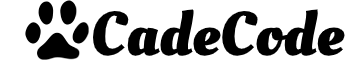本文介绍 Git 代码提交信息规范,如何利用 Git Hooks 校验提交信息,以及前后端开发中配置 Git 工程化的方法,如 husky、commitlint、changelog 等工具的使用
Git 工程化之提交规范
本文介绍 NodeJs 包管理器 PNPM 的安装和配置。包括 PNMP 的概念、安装方式、配置方式、基础命令,以及使用 PNPM 管理 Node 版本等
PNPM 安装与配置
本文介绍数据结构算法中图的常见算法,如拓扑排序算法、最小生成树的 K 算法和 P 算法,以及最短路径的 dijkstra 算法
算法-图的最小生成树和最短路径
本文介绍数据结构算法中的排序算法,包括简单排序算法、归并排序、快排及其优化版本、堆排序,以及计数排序和基数排序
算法-排序算法
本文介绍数据结构算法中树的遍历,包括基于递归的遍历、非递归的遍历,以及树形动态规划在解决问题时的运用
算法-树的遍历和树形动态规划
本文介绍数据结构中图的概念,图的邻居矩阵表示、邻接表表示、Java 表示图的经典模板,以及常见用图的场景
数据结构-图
本文介绍数据结构中堆的含义,包括大顶堆小顶堆结构的介绍、堆的数组表示方式、堆化操作,以及常见用堆的场景
数据结构-堆
本文介绍 Kafka 的消息模型、安装部署、基础命令、Java API、消息传递语义、与 SpringBoot 集成,以及高可用 Kafka 集群的搭建
Kafka 使用和集群
本文介绍 Windows 下常用 SDK 的版本管理、如使用 SDKMAN 管理 JDK,使用 NVM 管理 NodeJS 等
常用 SDK 的版本管理
本文介绍了 Docker 中 Nginx 容器添加模块和方法,包括重新编译 Nginx 和使用 load_module 指令两种方式,以 http_image_filter 模块为例
Docker Nginx 添加模块
本文介绍了 Docker 镜像的的导入导出相关命令,如 save/load、export/import,以及 commit 命令
Docker 镜像的导入导出
本文介绍了 Docker 查看容器日志的命令、限制 Docker 日志的配置方式,以及使用 logrotate 轮转一般日志的方法
Docker 容器日志管理
- 1
- 2
- 3
- 4
- 11
Loading